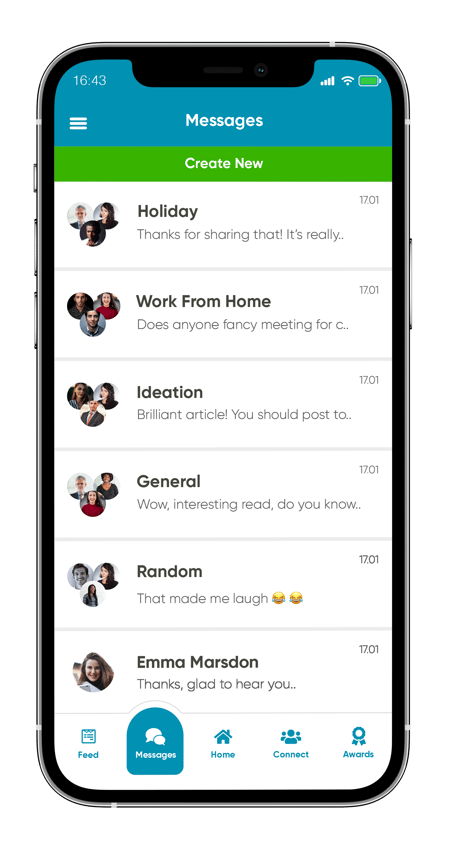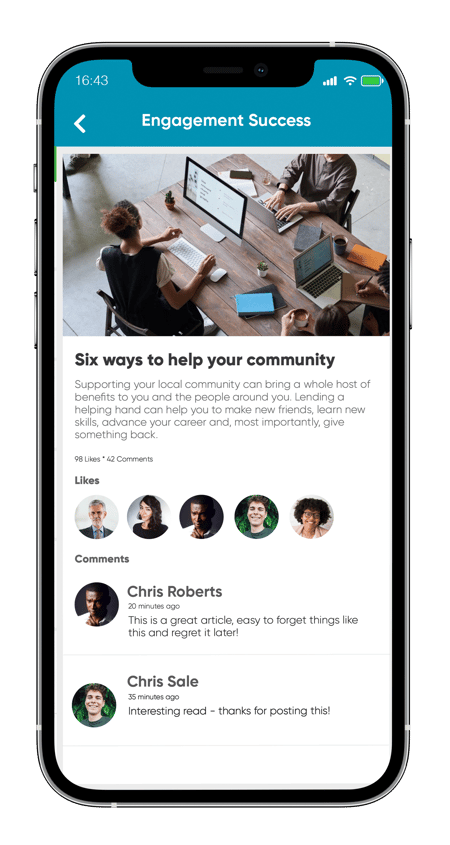How to improve employee engagement and internal communications: Build an employee social media platform
11 May 2021, posted in Blogs
Customer Success Director Annie Dowd explores ESG’s conscious adoption of social media standards when developing its class-leading employee app – and unveils an exciting new addition to the social line-up:
From the outset we believed in the power of a social media style platform to improve employee engagement, employee experience and internal communications. So that’s exactly what we built – embedding many favourite features drawn from various social media plays into Engage’s mobile-first employee app. Key aspects include social posting, a messaging facility, the ability to like, comment and share content and also to design and send thank you cards. What makes us unique and a perfect tool to connect your business, is that all of these features are configurable, either at set up or by group.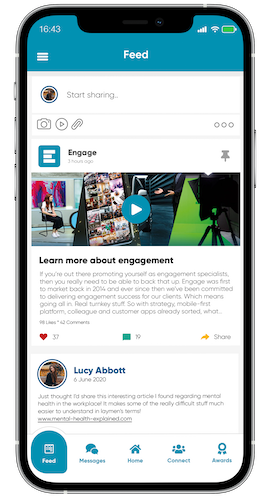
We’ve recently expanded our set of social features, giving the ability for users to @ mention. Which is all the excuse we need to tell you lots more about our whole social offering, and how and why you should be using the various tools available.
Why does your workplace need a social media platform?
Social platforms such as Facebook, Twitter, Instagram, Snapchat and LinkedIn are used widely in our personal lives. It’s highly likely we use one or more of these platforms each day and we aim to channel that all too familiar user behaviour and utilise it in the workplace: you curate your feed, absorb content, interact with and/or create it, all helping to create a community feel and shared connection – but with all the safeguards and privacy of a proper corporate app.
Fact: we spend 4.2 hours a day on our mobiles!
What is the benefit of enabling social features?
Quite simply, utilising social features through the platform provides you with a playground to deliver internal communications, HR initiatives and drive digital adoption – creating a forum where a thriving employee culture will develop.
Functional overview
Social posting – This gives all or a specific group of individuals the ability to create content and share with their followers at the touch of a button. The Facebook community that currently sits outside the company network can be brought within and embraced for the benefit of both employee and company.
Messaging – Whether you create community chats, set up group discussions on the fly, or 1-2-1 message, users are given a secure and GDPR compliant platform to communicate – and the GDPR-breaching WhatsApp groups can be removed.
Comments – The ability for users to express thoughts and opinions against a post or piece of content where previously feedback was limited or non-existent. Benefitting the end user also, making them feel heard and empowered.
Likes– This provides a valuable insight into how your content or posts are received.Views vs interaction is a useful analytical metric.
@ mention – Tagging a fellow platform user in a post, comment or message, drawing their attention to the published information. Recognising someone publicly typically had a small read rate or audience when sent out via email or added to noticeboards, now everyone can see this! Read on for more about this brand new feature.
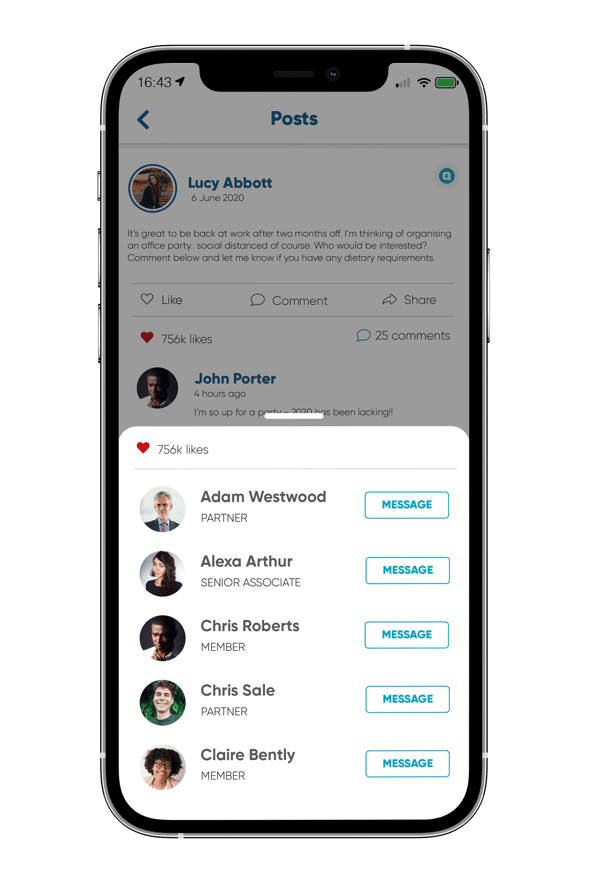
More on social posting
Social posting gives the user the ability to create their own words, share files, video and images and interact more dynamically with those who have chosen to follow them.
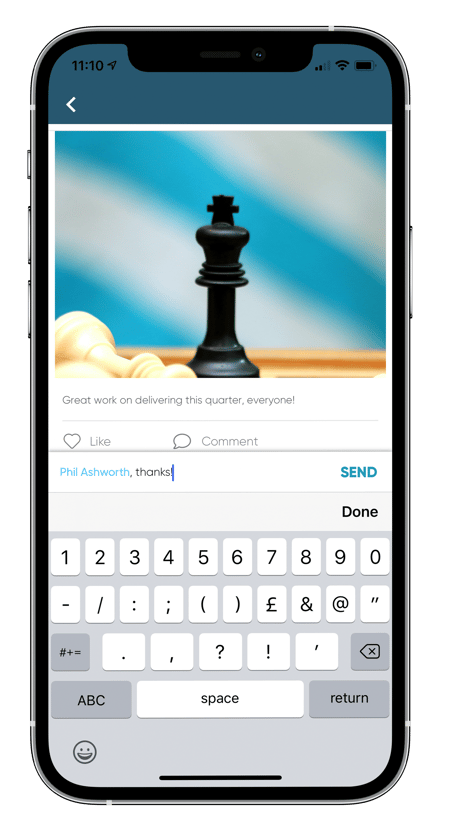 As well as the familiar ‘likes and comments’ interaction, there’s now the ability for users to be tagged in a post or in a comment on a post using the new @mention feature.
As well as the familiar ‘likes and comments’ interaction, there’s now the ability for users to be tagged in a post or in a comment on a post using the new @mention feature.
What is @ mention, how and when to use it?
@ mention is possibly one of my favourite features to be launched on the Engage platform, something I have gone to do many times myself only to realise the functionality wasn’t there.
But now it is! @ mention can be used on comments, in message channels and on social posts. You can acknowledge, praise or reward a fellow employee, showcasing that to the rest of your followers with this feature. You might want to use this feature to draw the attention of a team member, to key information or an announcement.
Select the @ symbol, then type in the person you’d like to tag in the post. The user tagged will then receive a push notification that they have been tagged and will direct them to the post, content or message where mentioned. Literally it couldn’t be simpler. And to help, you will see your employee’s image on screen to aid your search and selection.
How best to deploy social posting?
Social posting can be deployed using a number of different strategies. You could decide to enable it for all colleagues to provide that social feel, tapping into that scrolling mentality we all have these days. Or maybe, you’d give access to management first, providing them with the ability to push out operational updates 24/7.
Perhaps launching with the Exec would give the greatest level of success. It is a common theme amongst clients that there is a ‘them and us’ feel separating senior staff from other employees; or maybe the staff on the ground haven’t even seen or heard from their Exec and don’t understand the business values as a result of this. For me, enabling for the Exec has benefits across the board (excuse the pun): they have all the information, and the authority to send out business updates, in real time.
How we’ve been using social posting?
The Engage team has had social posting enabled for all. We’ve had some real fun over the past few months. From posting our daily exercise regimes, motivational quotes to the rest of the team, praising good work and generally creating that community feel at a time that we’ve not been able to see each other much. Now we are gradually getting back into the office, we expect a lot images of our team lunches.
Considerations when enabling social posting.
Let’s address the elephant in the room! There may be a nervousness around enabling any or all of our social feature set. However, I don’t need to remind you that knowledge is power and gaining feedback from employees, be that positive or negative will prompt conversation, action and improvement.
For those employees who may cross the line, the platform has measures to remove those posts, comments or messages. And as a reminder, all users of Engage should be governed by their terms of employment with you as their employer; full audit trails are there as supporting evidence should action need to be taken.
Summing up
Social posting is a tool that supports the ‘employee first’ mindset that gives them a platform to share their voice and for others to follow and consume. A tool that will not only help shape and foster employee communities and culture – but a fantastic adoption tool to keep people returning and being exposed to the wider company communications, initiatives, and recognition schemes that so often do not get the exposure they deserve.
Engage is all about continuous improvement. It is our policy to collect features and feedback requests across the base, through our portal. This is a place for our clients to contribute their innovative ideas and input enhancements to existing features. We listen to this feedback and have responded to the many requests, developed and enhanced these features. Uploading media to comments will be coming very soon, so watch this space!
If you have any further questions on our social features, enabling them or to improve how you are currently using them, please do not hesitate to reach out to your Success Team. It is our job to ensure the platform is working to its optimum in your organisation.